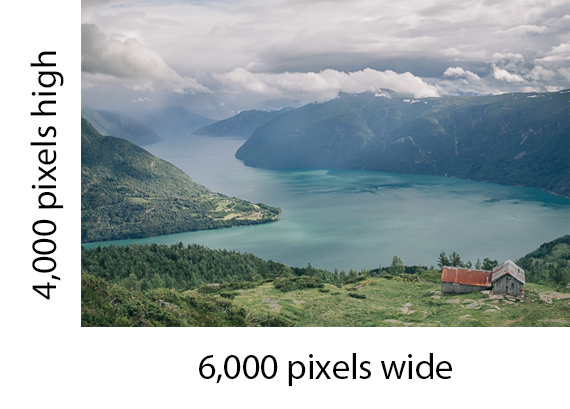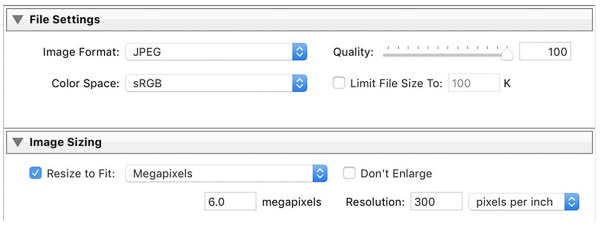I’ve gotten a lot of questions about Alamy’s stock photo file size requirements, lately. It’s not surprising… they’re confusing! Let me simplify it for you…
If you’re submitting to Alamy and your photo is larger than 6 megapixels, you should be ok.
But… what the heck does that mean?
When it comes to image size and resolution for stock, there’s a little you need to know… and a whole lot you don’t.
First, here are the minimum size requirements per stock agency:
Shutterstock: 4 megapixels
iStock: 3 megapixels
Bigstockphoto: “…at least 800 pixels across on the longest side, but we prefer images that are at least 2500 pixels across.”
Adobe Stock: 4 megapixels
Dreamstime: 3 megapixels
Alamy: about 6 megapixels
To know how many megapixels a photo has, just multiply the pixel width by the pixel height.
For example, an image with the dimensions of 6,000 pixels wide by 4,000 pixels high is a 24-megapixel file. (6,000 x 4,000 = 24 million.)
The more pixels, the higher the resolution, and the more information the image file will have. (The higher the resolution, the bigger an image can be printed while still maintaining high image quality.)
Most of the time, you should submit the largest photo that your camera can take. Just send it in at full-size and you’re good.
But *sometimes* an image has some issues. Maybe it’s slightly out of focus. Or it has a little bit of noise.
One way to reduce those issues is to downsize the image. Meaning you can export it out of Lightroom at a smaller size.
Based on the list of file size requirements above, you can usually export a photo at 6 megapixels, and it will be large enough for all of the above agencies. Here’s what that looks like in Lightroom:
Breakfast Stock Club Premium members – you’ll find a special video on downsizing images for stock on your BSC Premium member page at mytravelprograms.com, under the “Bonus” tab.
I hope this helps shed some light on a topic that is a common source of confusion. Happy photographing!
Travel Photography Resources
5 Dos and 2 Don’ts for Travel Photography
Take Great Photos And Get Paid More For Your Travel Articles
Turning a Photography Hobby into a Monthly Income
The Pros Of Selling Your Images As Stock Photography
16 Mobile Photography Tips And Tricks Every Photographer Should Know